
Back to Courses
Introduction to Minecraft Hosting
Unlock the power of Minecraft by learning how to host your own server from scratch, no tech background needed! This beginner-friendly course walks you through setup, customization, security, and launching your own multiplayer world.
About This Course
Learn how to set up and run your own Minecraft server from scratch.
Perfect for beginners, kids, or anyone who wants to play with friends on a custom world.
What you get:
✅ 6 video lessons (lifetime access)
✅ 1 live Zoom session for Q&A or feedback
✅ Plugins + mod starter kit
✅ Step-by-step setup guide
✅ Final project: launch your own server
No tech experience needed. One-time payment. Active accounts retain access for the lifetime of the course.
Course Content
Module 1: Minecraft Hosting Basics
1
What is Minecraft Hosting?
2
Setting up a Local Server
3
Making your Server Public
4
Admin Tools & Permissions
5
Server Maintenance & Security
6
Launch Your Server
Instructor
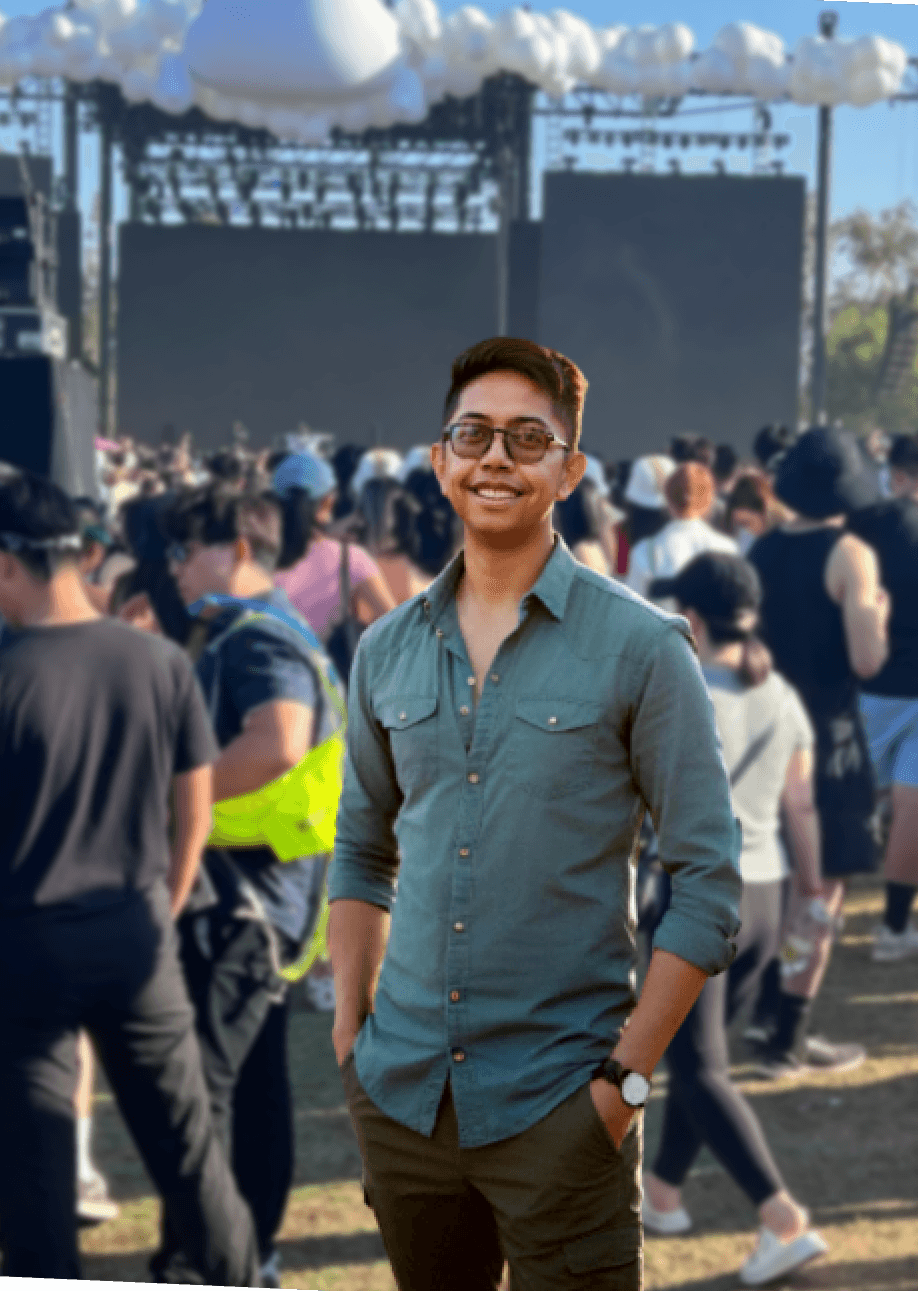
Michael Cruz
Senior Developer
Michael Cruz is a senior software engineer with a decade of experience building scalable web platforms for brands like Disney and PlayStation. He now creates practical, modern coding courses to help developers level up fast.
Subscription Status
Available with subscription
Access this course with an active subscription
Private Session Status
Available for private sessions
Book this course as a private session with an instructor